- troffasky@hotmail.com
- MSN: me@ale.cx
- AIM: troffasky
Kensung KG-3118 et al
Submitted by admin on Wed, 2005-08-03 19:51Update by alexd on Fri, 2007-07-06 14:06
Here are a few hints, tips and tricks I've picked up whilst using a Kensung KG-3118(1) UHF FM hand-held transceiver.
The Kensung KG-3118(1) covers 400-470MHz, 99 memory locations
The Kensung KG-3118(2) covers 450-470MHz, 15 memory locations
Everything listed here works on both models
- To get into VFO mode [the default], press 'Set' and '1'. To move between frequencies, press up and down.
To get into MR [memory recall] mode, press 'Set' and '2'. To move between channels, press up and down.
There's a third mode that displays the frequency and the memory location of each channel, accessible by pressing 'Set' and '3'. - To go to a specific frequency in VFO mode, type in the 6 digits of the frequency, eg to go to 433.000MHz, type in 433000.
Depending on what step size you have on, it may or may not go to that exact frequency, ie it will round it up or down to the nearest step. - To change the step size, press 'Set' and "SEt" will appear on the screen. Then press and release '4'. The step size will appear on the screen, pressing '4' will cycle through the step sizes. Note that in 12.5k steps, it will not show the last digit of the frequency on the screen.
- To lock the keypad, press 'Set' and '*'. A key con will appear on the left of the screen. To unlock, repeat.
- To scan, press 'A' (or 'Set' then '5'). It will step through frequencies or memories until the squelch is broken, just like a scanner.
- To store a frequency in a memory location:
- start off in VFO mode
- key in the desired frequency
- press 'B'
- press up/down to select the desired memory location
- press 'C' to store it - Keypad beep: the icons on the screen suggest that a keypad beep is optional, but I'm yet to work out how to disable them.
- Factory reset: Hold down 'Set' whilst powering on
- Repeater offsets: Press 'Set' then '7', then type in the six digits of the offset.
The offset can then be enabled with 'Set' then '6' to cycle through +offset, -offset and no offset.
Images:
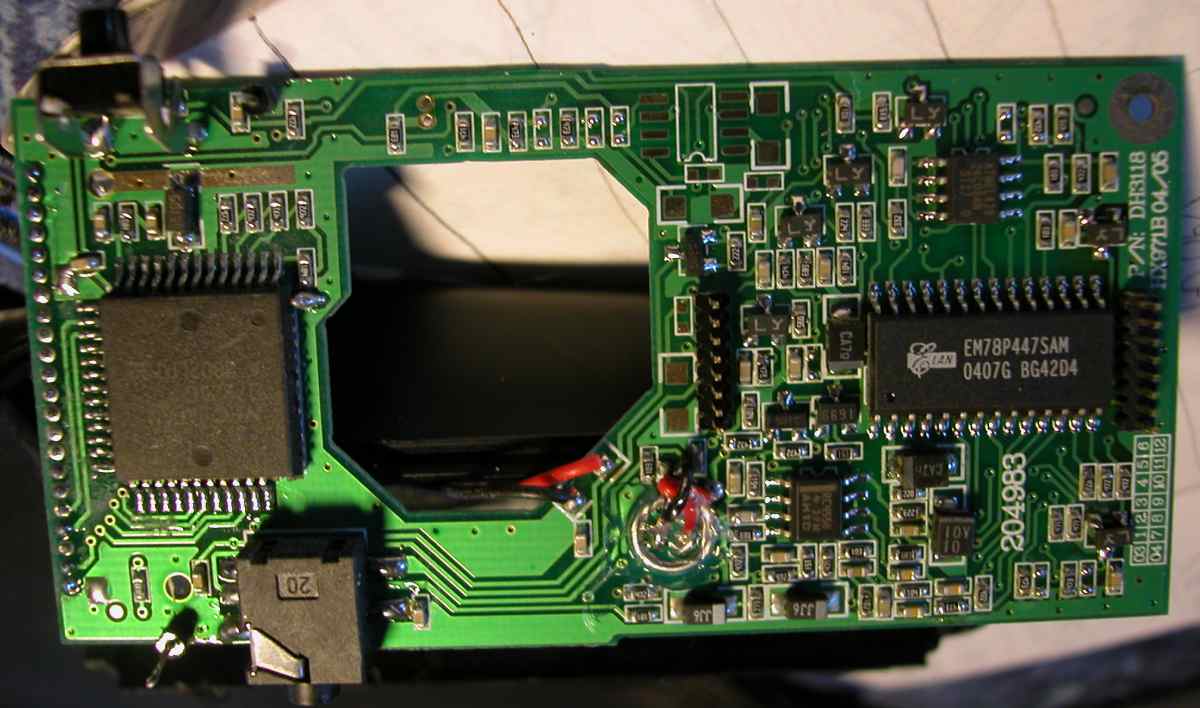
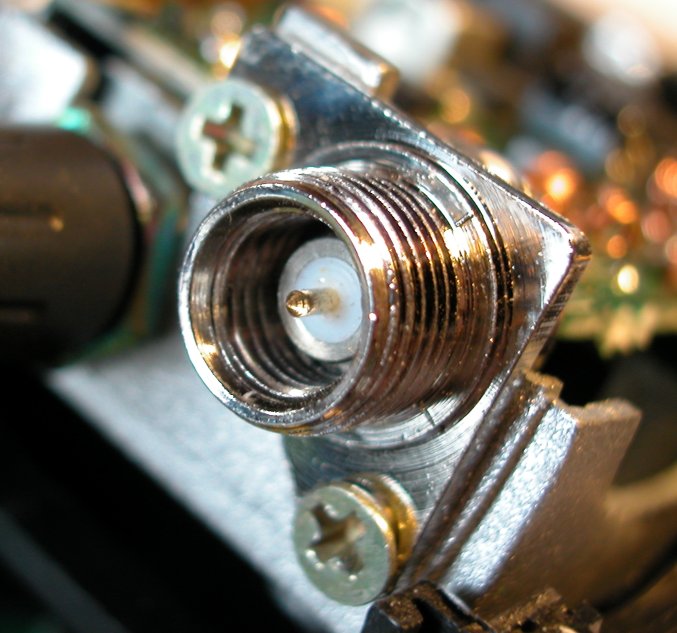
Notice that there are several jumpers on the main PCB, possibly to determine the frequency range of the transceiver?
Also notice that the reverse-SMA antenna socket is ripe for replacement with something a bit more conventional! Should be easy enough to do; the top cover is made of soft rubber and would be easy to modify for a different sized chassis socket. The socket itself could bolt easily to the soft aluminium heatsink.
See also Wouxun KG-689.
